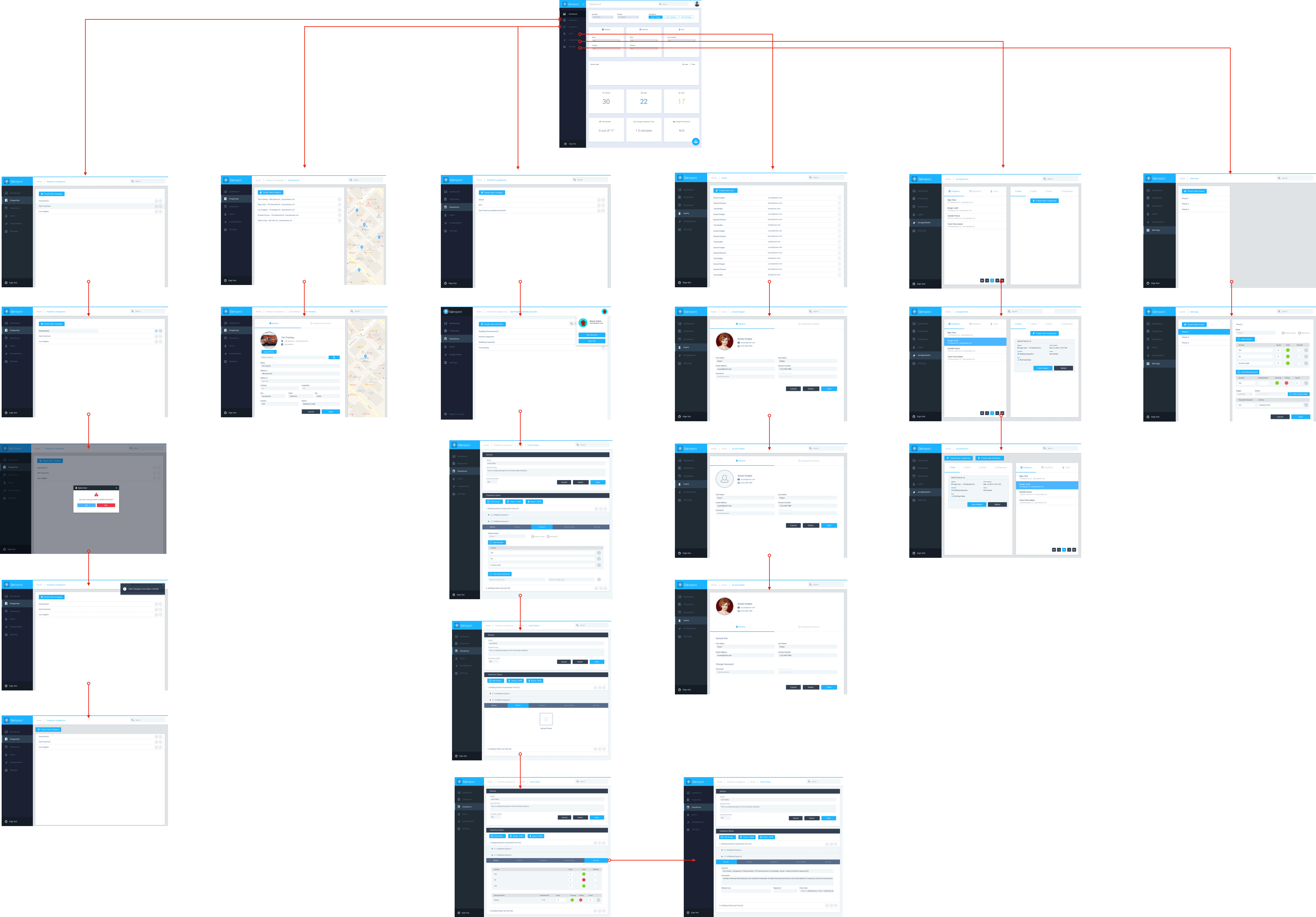| PRODUCT OVERVIEW
CoInspect builds web and mobile solutions used to improve food quality and safety for clients that include TGI Fridays, Chick-fil-A, and José Andrés' ThinkFoodGroup. CoInspect replaces manual, paper-based workflows with modern apps that improve digital data capture and analytics.
I co-founded CoInspect and drove the full product vision from concept to delivery. I was responsible for feature design, product roadmaps, and day-to-day management of Engineering, Product, and Design.
MULTIplatform Apps
iOS & Android Apps

CoInspect's mobile apps are used by restaurant employees, government inspectors, and quality assurance professionals in thousands of locations. The mobile apps support advanced features like offline storage, push notifications, and Bluetooth and WiFi sensor integrations.




Web App

The CoInspect Web Application is used by administrative users to manage food safety and quality inspections. The Web App includes a wide range of features, including a checklist editor, dashboards, reporting, and tools to manage user and property permissions. Administrative users can customize checklists, assign inspections, and review analytics within a single platform.



CoINSPECT workflow OVERVIEW

coinspect customers


| product strategy
CUSTOMER interviews
My product strategy process at CoInspect was centered around building empathy with the end user's day-to-day workflow.
I went onsite to visit auditors, inspectors, and restaurant employees to gain a firsthand understanding of how they work and what their pain points were. I also met with customers and industry advisors via phone and webcam to discuss how technology could solve their problems.
I analyzed customer feedback to determine key takeaways which allowed us to narrow down a set of problems to solve.


customer interviews: key takeaways
Manually typing up paper reports takes longer than doing actual inspections.
Paper inspections are easy to fake and difficult to report on.
Updating inspection forms is a difficult process that involves complicated formatting, scoring, and logic issues.
Employees are hard to hold accountable for their inspection completion.
Existing inspection tools don’t work on the cloud. This makes collaborating and sharing insights difficult.
Existing mobile tools don’t work offline or across multiple platforms or devices.
competitor anaLysis
Along with my co-founders, I analyzed the competitive landscape to help position CoInspect as a unique market entrant. This involved extensive research into our competitors’ core competencies, feature sets, and industry trends.

FeATURE ANALYSIS
Working with our sales team, I researched possible competitors and their feature sets. Based on this data I determined critical functionality gaps and opportunities to innovate new solutions.

market analysis
CoInspect was piloted in multiple verticals and inspections workflows before we found product market fit with food safety inspections in restaurants and food manufacturing.

strategic vision
We decided to build native mobile apps that would sync inspections to the cloud. A smartphone inspection tool would empower inspectors with photos, attachments, voice-to-text, and location data, all of which improve inspection quality and efficiency. Cloud storage would enable collaboration and accountability across large organizations.
Additionally a smartphone app would differentiate CoInspect against the status-quo alternatives that only worked in a browser.
We built a solution that would be faster than paper-based inspections — faster to make a checklist, do inspections, and report results.
We designed CoInspect to be an app that would require zero training so that users could jump right in. We wanted to provide enterprise users with a better than expected user experience that felt like a consumer-grade product.
Based on customer research, we determined that including a content management system (CMS), user management, and dashboards would help solve major pain points in the full inspection process. This combination of features made CoInspect a comphrensive inspection platform for end-to-end data capture and analysis.
| design process
coinspect wireframes & Prototyping
CoInspect’s UX/UI evolved over 5 years to better suit the needs of our customers. I created the original low-fidelity wireframes using Keynote and Sketch. I reviewed these wireframes with customers and advisors partnering with a designer to create high-fidelity mockups.
The high-fidelity mockups were turned into interactive Flinto demos to test with customers and further refine. These interactive Flinto demos appeared to be real applications but were actually interactive slideshows (no databases or programming involved).
After gathering feedback on the Flinto demos, I led the engineering team to build a progressive web application for beta testing and customer acceptance testing. After responding to user feedback we built out features on native iOS and Android platforms.
Wireframes > Interactive Prototypes > Progressive Web App > Mobile Apps
This process allowed the company to conserve engineering resources while still validating prototypes, features, and UX with clients.


ux mapS
I worked with CoInspect designers to create UX maps of every possible user flow across all apps. These maps were used to create empathy for user's journey throughout the apps.
For developers, the UX maps helped prioritize development plans and identify opportunities for reusable components.
For Customer Success, Sales, and Implementation, these maps quickly communicated new feature functionality.
For customers, these UX maps were useful in validating that CoInspect’s digital workflow would satisfy their requirements and improve upon available alternatives.
Sample UX Maps are included below:
customer feedback
"CoInspect makes daily inspections drop-dead simple, verifiable, and trackable."
- Chuck Templeton
Founder of Open Table

"CoInspect helps make Barberitos a more efficient, safer and better overall company. We’re very pleased with the results CoInspect has delivered and recommend it highly!"
- Tony Young
Director of Compliance,
Barberitos

"CoInspect has made our lives so much easier."
- Doug Rech
General Manager,
TGI Fridays, Roxbury, NJ

"An instantly better way to manage quality and safety from the kitchen to parking lot."
- Carolyn Anderson
Restaurant Guru & Former EVP Facilities of Chipotle

"CoInspect will help us manage brand standards across nearly 1,000 properties worldwide. I see this being used by staff at all levels of our organization."
- Ricky Richardson
President TGI Fridays

"The CoInspect app is an exciting and innovative tool that motivates my staff when conducting quality & safety inspections."
- Ferdinand Colon
Director of Operations,
Hail Merry

| feature case studies
inspection shortcuts
BEFORE

after

PROBLEM
Customer feedback indicated new users were frustrated by the number of taps needed to start an inspection. CoInspect was initially used by third party inspectors who visited hundreds of stores and used dozens of checklists. The workflow of the original CoInspect users led us to design an interface that utilized an inspection picker for selecting a property and checklist combination. However, as our customer base grew, the majority of our users shifted from third party inspectors to in-store managers. The manager users would only need to select their own store and pick from a limited set of checklists. It was an inconvenience for manager users to select their home store from the picker every time they started an inspection.
SOLUTION
My solution was to create a new feature: inspection shortcuts. The inspection shortcut buttons would dynamically generate store/checklist pairs for frequently completed inspections. The mobile app home screen was redesigned with a new inspection ribbon spanning the top row. The inspection ribbon includes large icons for frequently completed property and checklist combinations. With one tap on a shortcut, an inspection picker would be pre-populated with checklist/property combination. The ribbon was designed to also include a New Inspection button which popped up the unpopulated inspection picker to satisfy the workflow of the original third party inspectors.

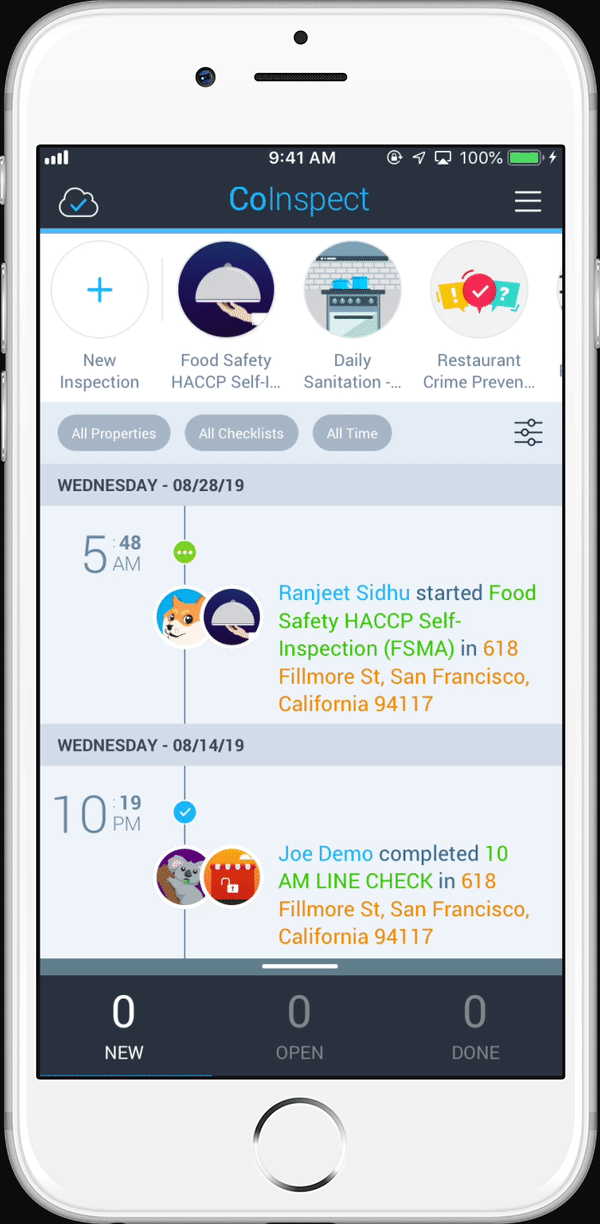
RESULTS
Inspection Shortcuts reduced time to first inspection by over 70% by eliminating 4 taps and dropdown scrolling. The feature received positive customer feedback and eliminated usability complaints about starting a new inspection.
NEWSFEED


PROBLEM
A common workflow for food safety inspectors is to review previous inspections before starting a new inspection. This allows auditors to take note of issues that have been repeatedly ignored. It also helps employee inspectors understand the events of a previous shift and adapt as necessary. Our initial solution was to provide the user with a search feature that included filters to narrow down results by checklist, property, and date range. The search feature was effective but slow to query and review. The original search feature required setting several filters and then reviewing a long list of results.
SOLUTION
My solution was to create a newsfeed that presents a timeline of inspection events across all of the user’s properties. The timeline includes large icons for the checklist and user so that recently completed inspections can be determined at a glance. Newsfeed events are listed in reverse chronological order and scrolling makes it easy to review multiple days of inspection activity. As a compliment to the newsfeed functionality we provided users with the ability to change their user icon or upload a custom profile image to infuse more fun and personality in the timeline.


RESULTS
Initially, due to the cumbersome filters, the review feature experienced very low usage. After redesigning the home screen with a newsfeed interface, the review usage increased by over 2,000%. Customer feedback indicated that we had significantly improved the user experience. As an added bonus, users were delighted by the meme-inspired user icons and ability to upload their own profile photos.
self-signup


PROBLEM
CoInspect’s focus on enterprise customers meant setting up users with their company’s internal credentials and permissions. These requirements led us to originally build an invite-only system where administrative users created accounts and set access controls. As our company strategy shifted to target freemium and non-enterprise users we needed to develop functionality to allow customers to self-signup.
SOLUTION
Our solution was to integrate with Firebase Authentication to allow for a variety of social login options. This solution reduced the need to internally develop and maintain code while also providing users with a familiar account creation experience.


RESULTS
The self-signup feature was successful from day one. Within hours of launching we had our first organic in-bound users downloading the application and signing up. Within the first month we had our first freemium to premium paid user conversion.
For our sales team, self-signup has become a major channel for acquiring new users and initiating demos for paid features.
Our implementation team also benefited from this feature by eliminating hours spent every week setting up new users. With self-signup, new users were able to install the app and start inspecting without any assistance from CoInspect.
| product management
distributed team management
Engineering at CoInspect spans 3 countries. As CTO, I managed developers in San Francisco, Canada, and the Philippines. Embracing Agile Scrum practices like daily standup, 1-1s, and retrospectives helped build cohesion across three time zones.

agile product managemenT

measuring succesS

technologies used at coinspect